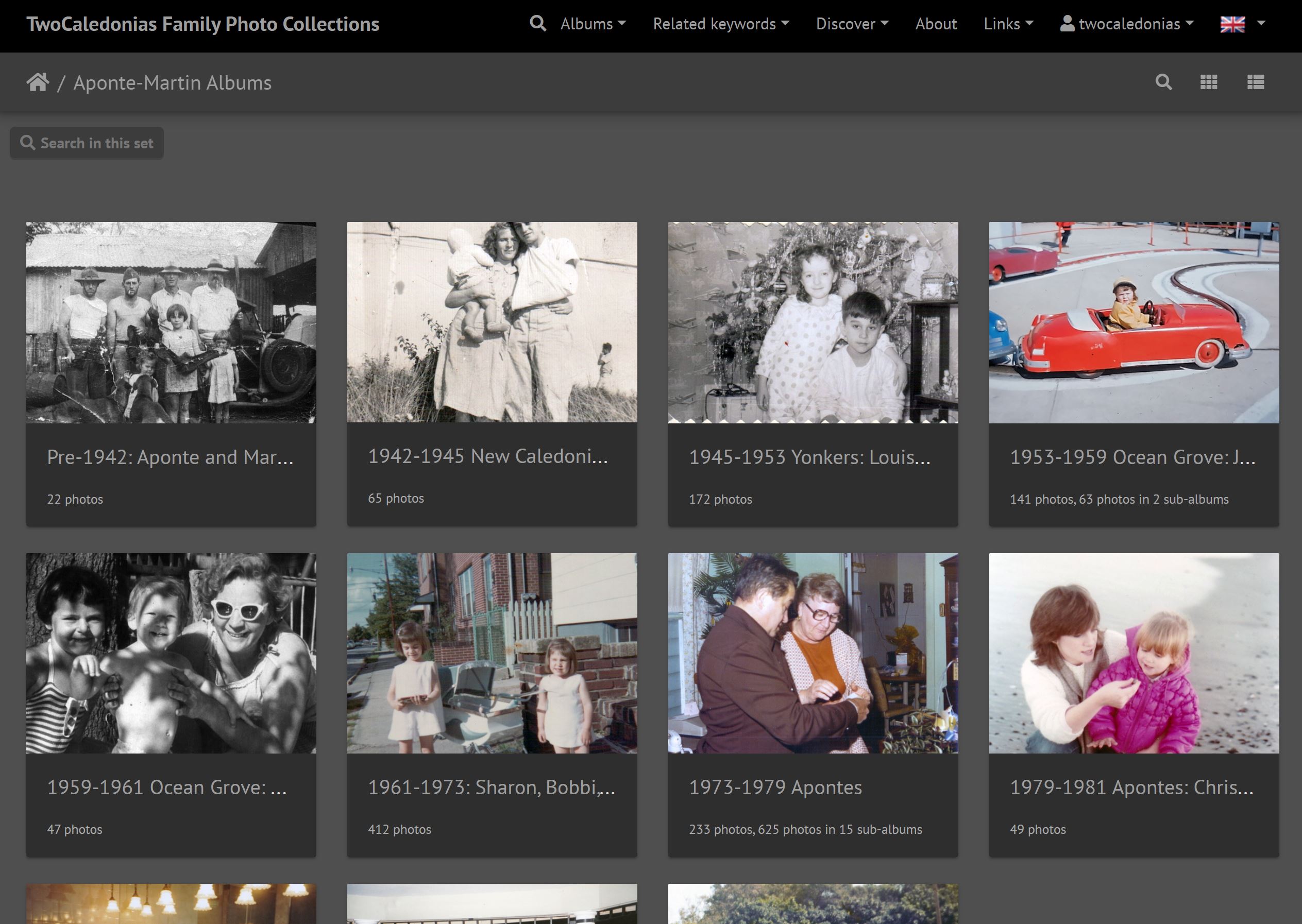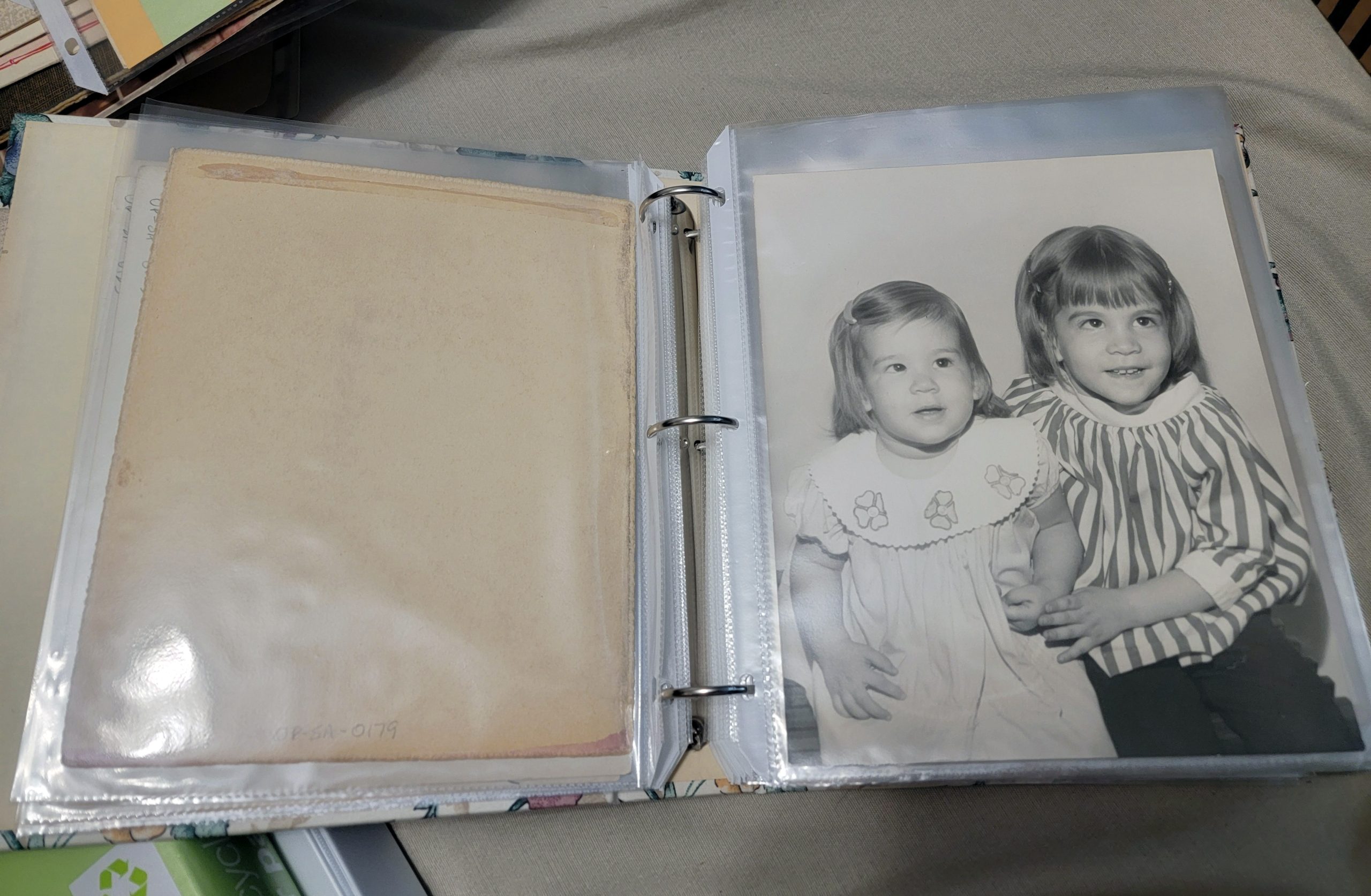Heads up: The database requires an account for access, created by me. Please get in touch if you’d like access. If you are not family, please include a short note as to your interest.
The photo database is pretty intuitive to navigate. Just keep clicking on the album icons and photo thumbnails until an individual photo blows up, then use the navigation buttons above the photo to navigate through the album. You can always get back to the album by hitting the “up” arrow above the photo, or get back to the homepage by hitting the house icon at the upper left. Take some time to click on all the icons and menu links to see what they do. For example, you can see images at different sizes and download them using the icons at the upper right, or you can use the heart icon to like an image so you can quickly find it later.
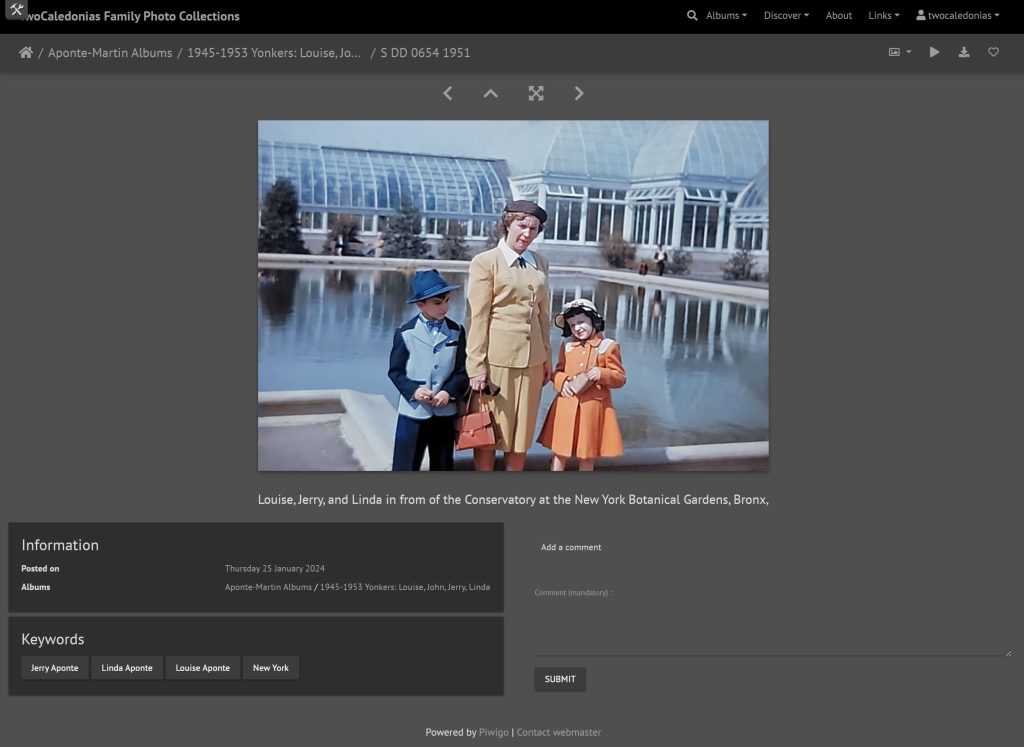
Captions will appear below each photo. You can also search on the keywords below each photo (or from the list in the main menu) and leave comments. To help me catalog the collection, please leave comments if you remember something about the photo! You can leave a comment by clicking in the space below where it says “Comments” (I’m trying to make the comment box a bit lighter so it’s more obvious).
If you need help navigating the site, get in touch with questions, or let’s set up a Zoom tutorial!