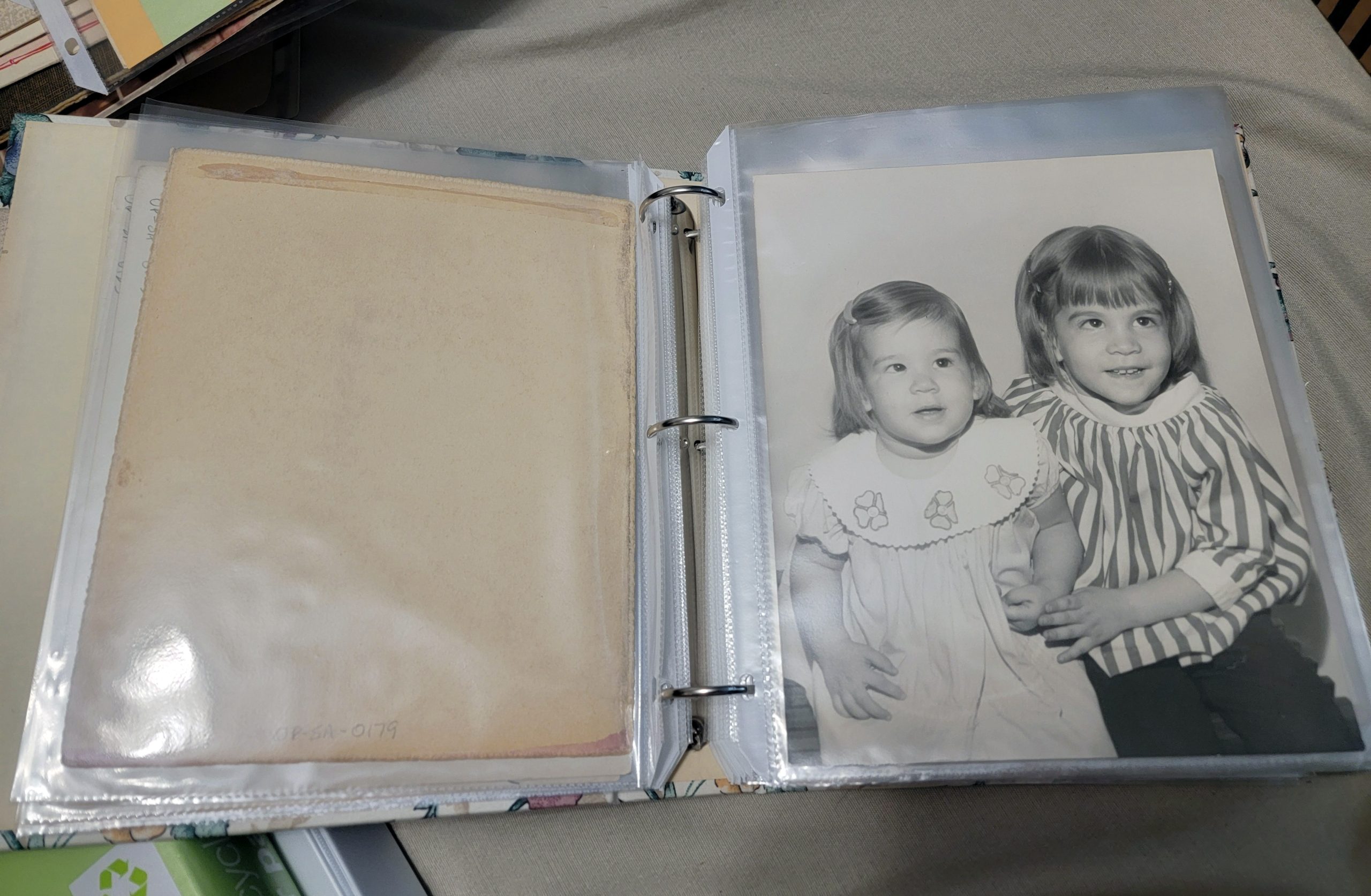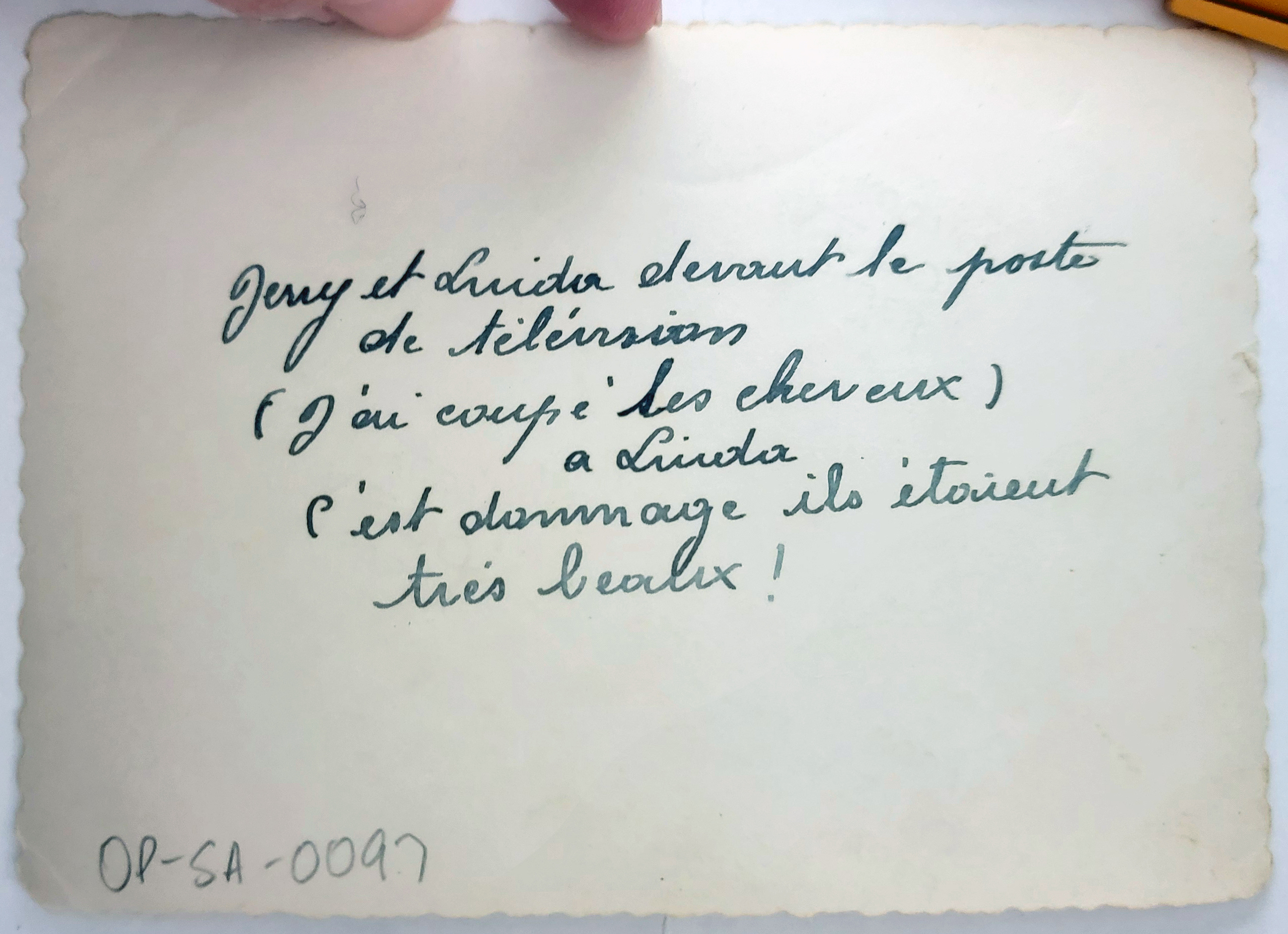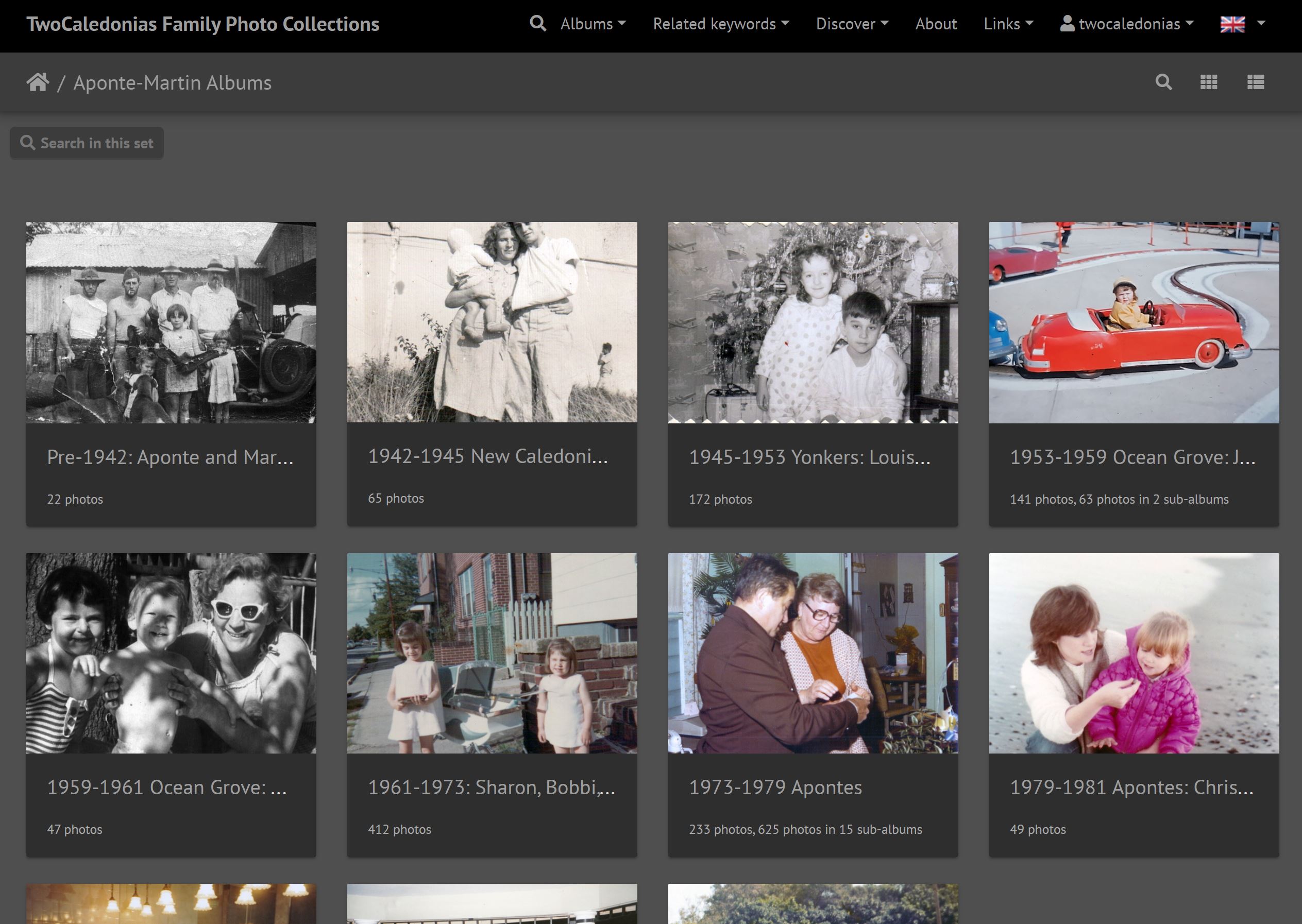Nell Sellars (my great-grandmother), Rae Fitzpatrick, unknown, and Marion Morrison (my grandmother), Ocean Grove, NJ, c. 1943.
I’ve been meaning to scan our family photos for some time, principally to share them with family. The scanning of Aponte family photos has been fast-tracked given my ambition to write a book [link] about my father and his three sisters. None of us are getting any younger, and I have deep regrets about not recording conversations with my mother about the Morrison photos. I have had to compromise on some professional archival scanning standards and focus on the central goal of capturing some digital version of photos and documents to share with family.
Here are some parameters I’ve landed on:
Scan Quality and Equipment: Capture a sufficient (not necessarily preservation quality) scan to provide access. If anyone wants a print-quality scan, it can be recaptured later once all photos are numbered and locations recorded. I’m using two principal scanners to capture 300dpi TIFFs.
My Epson DS-30 portable scanner is fast, but you can only scan one at a time and it has some quirks. It gets dirty quickly, occasionally producing lines or other noise in scanned photos, especially darker images. The scanner then needs to be cleaned, which is tricky. Older photos with rigid backings are a problem. It also doesn’t handle black and white or 1970s 4×4 photos very well, so I had to make backgrounds from manila file folders that forced the scanner to not overly correct for contrast. Any image without a border needs to be scanned with a background as well; my family was prone to cutting up photos into weird shapes that don’t feed well through the scanner (oy). But, the DS-30 is great when visiting family (there is a newer model available). Luckily my family trusts me with photos in their care and have loaned them to me to scan with my home set up.

At home, I have an older Canon MX920 that needs to be replaced, but the scanning function is quite good and efficient. I can place a number of photos (depending on their size) on the glass at once and the scanner will capture them as separate scans. It will also number them according to any numbering schema that I choose (I started with this, but later decided to renumber scans after capture for reasons outlined in the post about numbering).
Photos larger than 8.5 x 11” were captured using my Galaxy S21 Ultra, which has an excellent camera, in Expert Raw mode, which can be converted to TIFF or JPG.
Scan Processing
The original TIFF scans remain untouched in an archive file. I first batch renumber the TIFFs using freeware called Advanced Renamer. Because I’m also scanning the back of photos that have identifying information or cute notes from my family, it throws off the numbering sequence when I use the Canon’s built in numbering feature (this is way too nerdy to spend time on here; contact me for advice if you are a fellow traveler). I batch convert the TIFFs to JPGs for uploading to the database using Photoshop’s Image Processor Script. I further batch resize any JPGs over 1mb quick uploading and to save online server space.
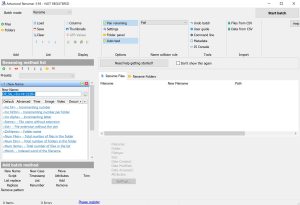
I am doing minimal correction to scanned photos. I first adjust any rotation issues and crop any non-essential borders using Windows photo viewer; it’s much more efficient than doing this in Photoshop. I use Photoshop scripts to batch correct contrast, color, and/or tone. This not only corrects the deficiencies of the scanners, but so many of the family photos are in formats that have not withstood the test of time. Some photos, such as Polaroids or slides that have turned red, older formats that have yellowed, etc., need a little more attention, but since my goal is speed, I’ve not been able to do this as well as I would like; sometimes they just can’t be corrected. If a great photo has an unusual amount of dust or scratches, I might take the time to do enough correction so that they don’t distract from the photo’s subject.
Storage
I’m currently storing all scans in my Dropbox paid account (2TB), and backing them up on an external hard drive. I have to work out automated backups somehow. The modified JPGs uploaded to the database on my GoDaddy server are automatically backed up.
Scanning order
My current scanning focus is on photos that document the lives of my paternal grandparents and their four children, given the book project. I took a break to scan photos from my maternal family that we thought were missing, so that my mother’s siblings could see those.
I’ll modify this post as my scanning strategy shifts. If you’d like to start or are tackling your own collections and want to kibbitz about any of the above, please give me a shout!