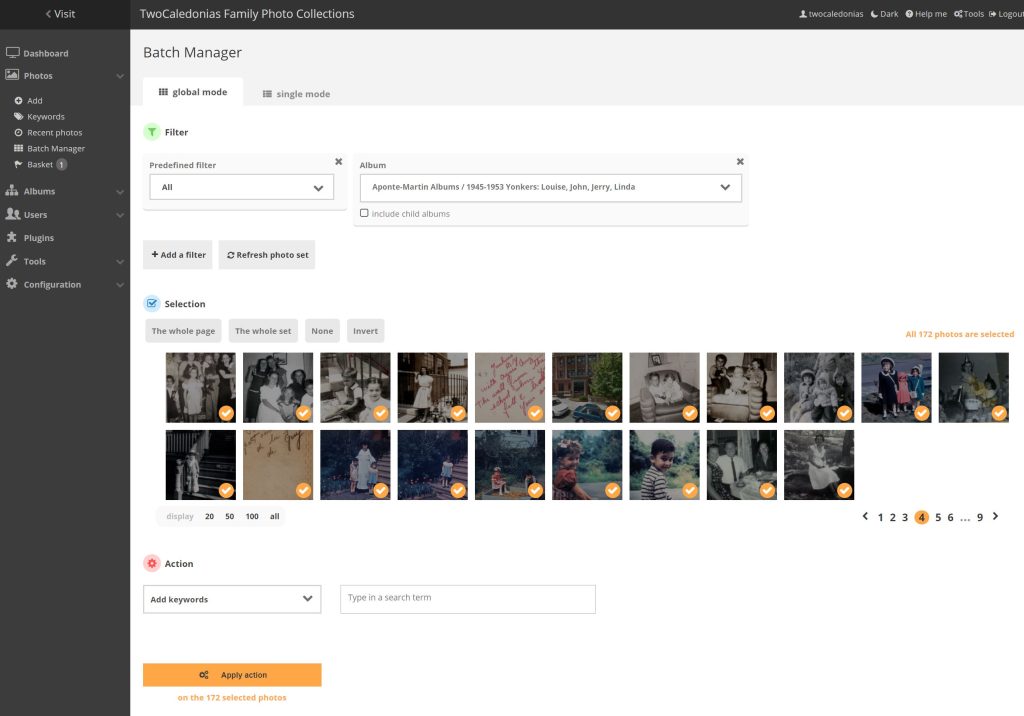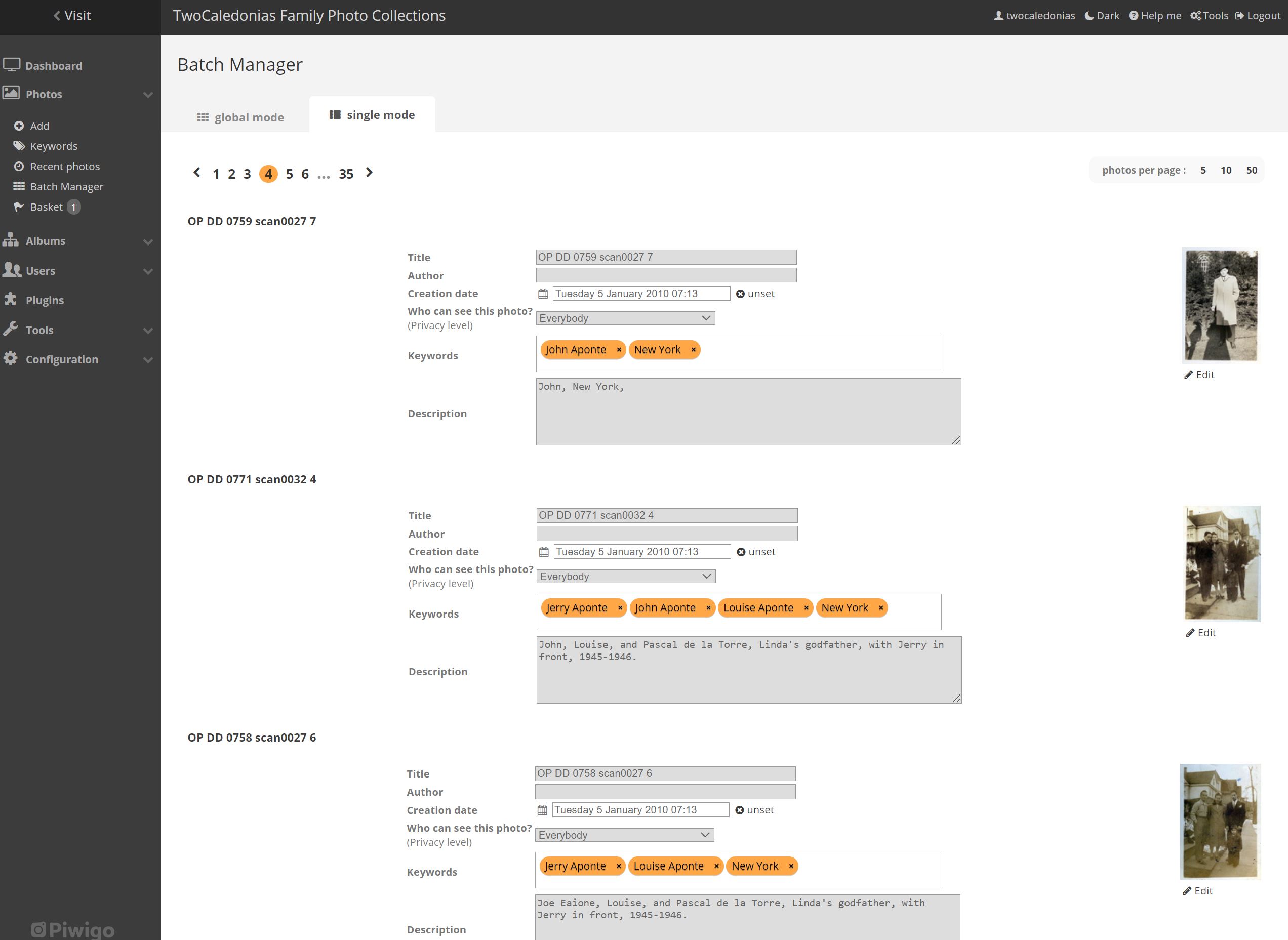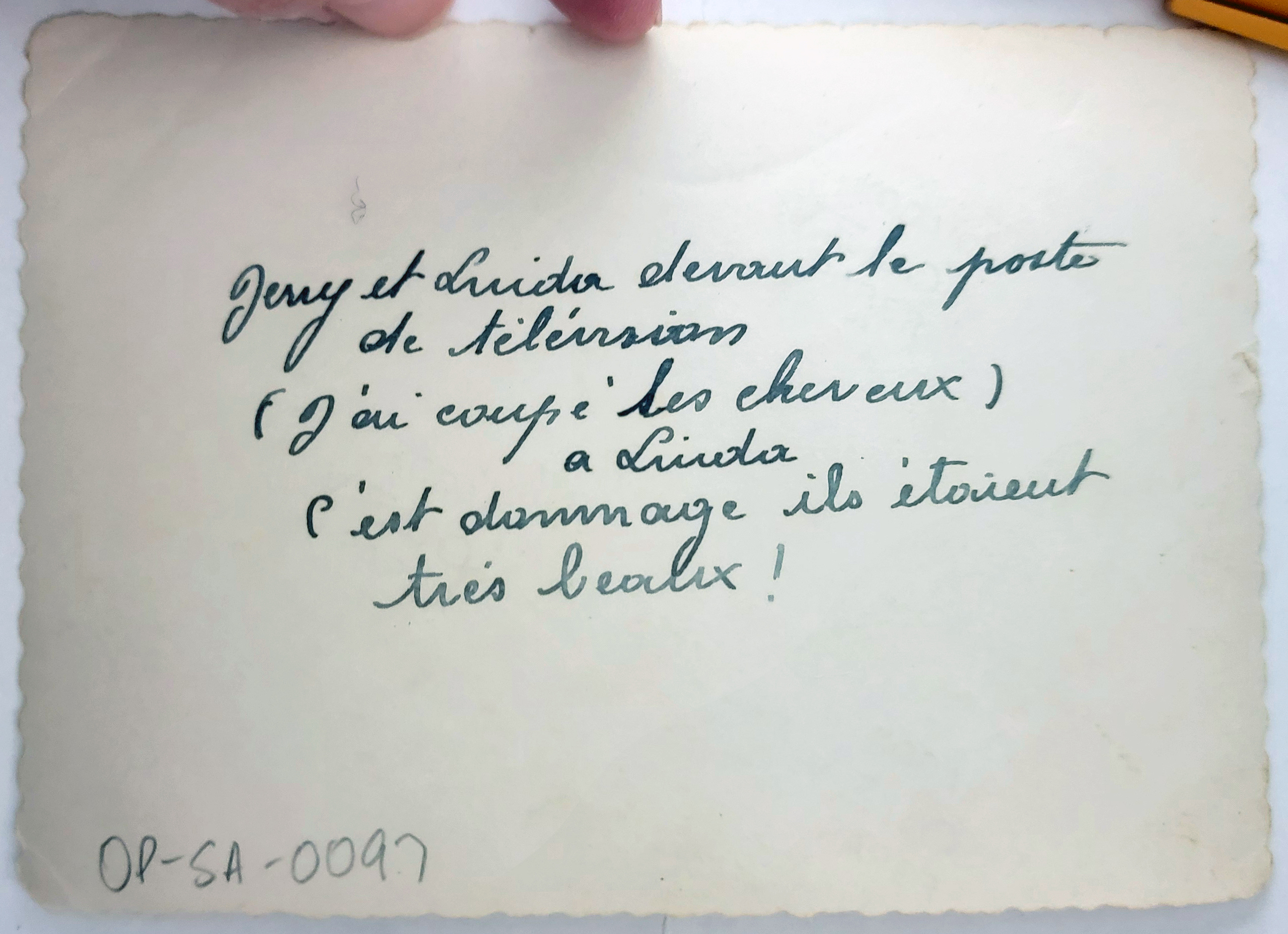Please note: The database requires an account for access, created by me. Please get in touch if you’d like access. If you are not family, please include a short note as to your interest.
Since it would be overkill to shell out the big bucks for a professional Digital Asset Management (DAM) system like we use in museums and archives, I tested a number of free or free-ish options. Since I was already an Adobe Creative Cloud subscriber, I tested Lightroom. I tested other cloud-based platforms where I also had accounts, such as Google Photos and Flickr. I also downloaded two reasonably priced platforms called Photo Supreme and iMatch, recommended by many photographers. Most of these were overkill; I was unwilling/able to spend the kind of time required to catalog the collections in a way that would attach the information (metadata) to the image files. Google and Flickr did not offer a way for me to export metadata to back it up, in the event these platforms go the way of MySpace.
I settled on a free, open-source gallery option called Piwigo. A community of users and developers create extensions that bend the software to your will. It’s not perfect, but I like the way it looks and behaves…in a manner that is very end-user friendly. That said, if you want to use Piwigo for your collections, it requires some knowledge of web development, including tinkering with PHP, CSS, etc. I have installed it on my GoDaddy Linux server. If you’d like to talk about this in detail, please feel free to get in touch.
The Most Important Factor for Me?
The preservation of information. I decided on Piwigo because I can easily (and batch) catalog images AND export the image number, its caption, and keywords to an Excel spreadsheet so that the information won’t be lost. I’ll be making backups after each big addition to the site; then monthly thereafter. My daughter will know where to find the backups. Once most of the photos are scanned, I’ll be sending it to all family holding collections.
I’m using the Bootstrap Darkroom Theme for Piwigo by Thomas Kuther.